External authentication methods in Microsoft Entra ID
May 14, 2024 •
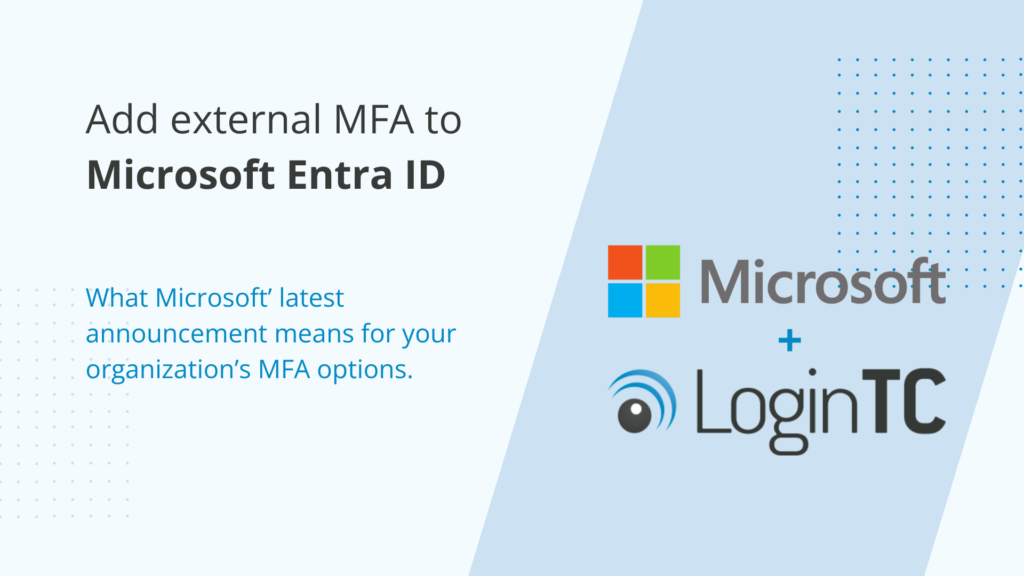
Microsoft has announced that external authentication providers will now be able to integrate natively into the Microsoft Entra ID platform. Microsoft has invited LoginTC to be an external authentication provider with Entra ID.
Read on to learn more about what this means for your organization, and your MFA choices in a Microsoft environment.
Why should you add MFA to Microsoft applications?
Multi-factor Authentication combines multiple identity factors (something you know, something you have, something you are) to verify user identity, ensuring that only authorized users are able to access critical applications and services.
Microsoft’s own research shows that implementing MFA can reduce the risk of account compromise by 99.2%, making MFA a must-have tool for any organization that is serious about cybersecurity.
Starting in July 2024, all Entra ID users will be required to use MFA, making the ability to add third-party MFA providers, like LoginTC, all the more important.
What are the MFA changes to Microsoft Entra ID
Microsoft has just announced that organizations can now integrate external MFA providers directly into Entra ID.
This change replaces custom controls. Custom controls sent users outside of the platform, and did not work natively with the Entra ID product. External Authentication Methods is open standards-driven allowing greater flexibility and bringing third party MFA solutions into Microsoft’s broader goal of enabling MFA everywhere.
With the new change, administrators will be able to add an external authentication method directly from the Microsoft Entra admin center.
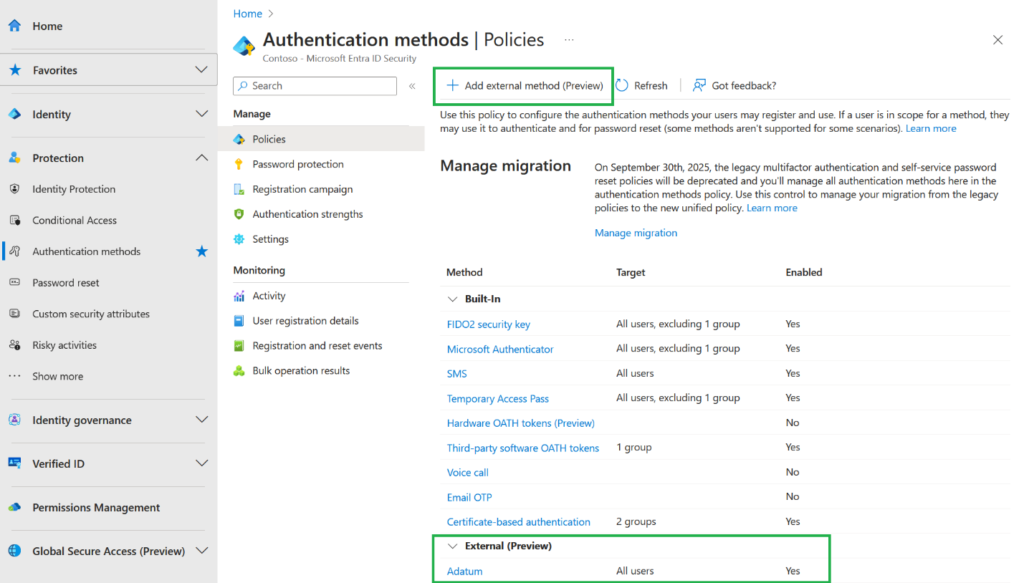
Once set up, end users will be able to see the external method directly in the Microsoft Entra authentication window.
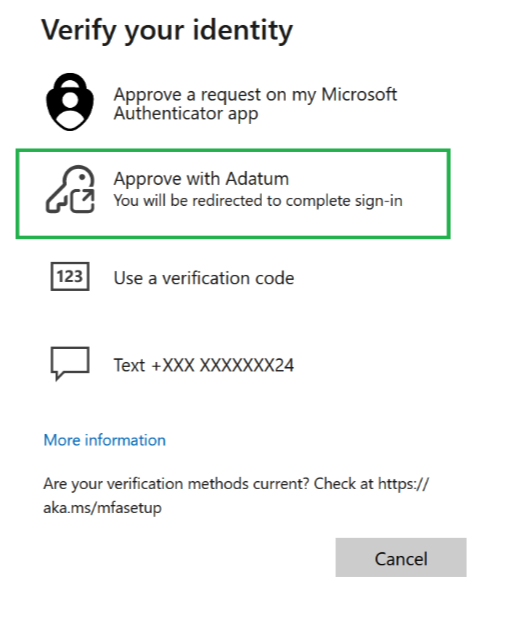
This seamless integration with external authentication methods will widely expand how organizations are able to protect their Microsoft tools, and open the door to more secure and user-friendly MFA options.
Benefits of external MFA
As Microsoft already offers native MFA through Entra ID, you may be wondering about the advantages of using external authentication providers.
Below are some of the key benefits of external MFA options:
- Usability: Third-party MFA providers that have a focus on usability offer a much better user experience than native Microsoft MFA. They can provide a better user experience for administrators and end-users alike.
- Compatibility: The external MFA that you use for Entra ID can also be used to protect more applications like VPNs, firewalls, Remote Access services, web access managers, and other Microsoft services like AD FS, OWA, Windows Logon and RDP. This allows organizations to secure all logins with a single token.
- Flexibility: Third-party MFA solutions offer customizations and flexibility for organizations in a way that Microsoft MFA can’t provide. You can choose from a wider variety of authentication methods, as well as policies and features not offered by Microsoft.
What MFA providers can be added to Entra ID?
LoginTC has been invited to join as an external authentication method as part of the upcoming General Availability release. Soon, administrators will be able to integrate LoginTC directly into Microsoft Entra ID, to use in conjunction with all the other applications and services LoginTC is currently used for, that Microsoft alone does not cover.
Currently, administrators can connect LoginTC to Entra ID using the LoginTC AD FS connector. This new functionality will be purely cloud-based, and not require any additional on-premises software deployment.
If you’re looking for an easy to use third-party MFA provider with a focus on usability, the widest range of authentication methods available, and top-tier customer support, start a free trial today.