Get Fully Supported Cloud Deployments with the LoginTC RADIUS Connector
July 24, 2023 •
Last week we were excited to announce the launch of our latest major product update, the LoginTC RADIUS Connector 4.0.0. The new version of our RADIUS Connector comes with fully supported cloud deployments through the AWS and Azure stores.
In this blog post, we’ll break down what each of those deployment possibilities look like, how this new capability benefits LoginTC administrators, and how you can take advantage of simple cloud deployments for your MFA service.
What is the LoginTC RADIUS Connector?
The LoginTC RADIUS Connector allows IT administrators to set up strong, comprehensive multi-factor authentication protection to any RADIUS-speaking device, such as a VPN, Remote Desktop Gateway or firewall. End-users can authenticate using a variety of authentication methods, including one-time passwords (OTPs), hardware tokens, SMS, passcode grids, and push authentication. The new version of this connector includes enhanced security features and improved user experience.
As part of this new release, the LoginTC RADIUS Connector is now directly available in the AWS and Azure stores for fully supported cloud deployments with LoginTC MFA. Below we explore each of those deployment options.
Cloud deployments in AWS
The AWS cloud is a full-service cloud computing platform that allows organizations to centralize and scale their cloud operations and services. The AWS Marketplace offers a variety of third-party services that help organizations enhance their cloud computing capabilities.
Overview of LoginTC RADIUS in AWS
The latest version of the LoginTC RADIUS Connector has now been added to the AWS Marketplace, and is available for LoginTC customers to easily integrate with their cloud operations.
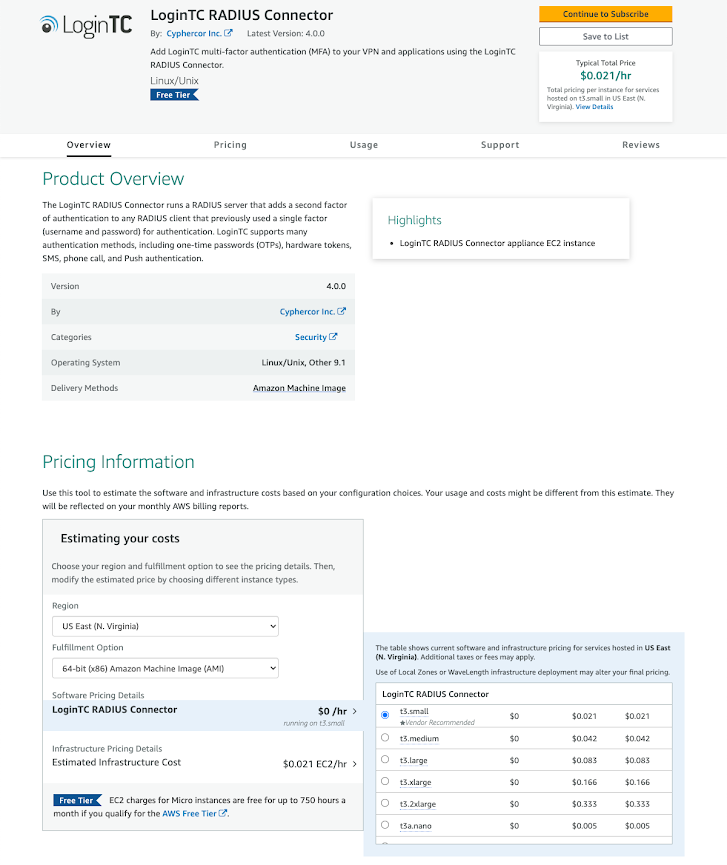
Subscription details
The connector is free to download, and organizations only pay AWS usage fees when the appliance is running. By deploying LoginTC through AWS cloud, IT administrators can better centralize their MFA services with their cloud operations.
Requirements
To deploy the LoginTC RADIUS Connector through AWS, administrators will require an AWS cloud account. For full instructions, visit the LoginTC RADIUS Connector AWS page or our knowledge base article.
Cloud deployments in Azure
Microsoft Azure is a cloud computing platform that allows administrators to manage the cloud operations of an organization. The Azure Marketplace includes products and services by third party software vendors.
Overview of LoginTC RADIUS in Azure
The latest version of the LoginTC RADIUS Connector is now available in the Azure Marketplace for LoginTC customers to deploy centrally alongside their other cloud operations.
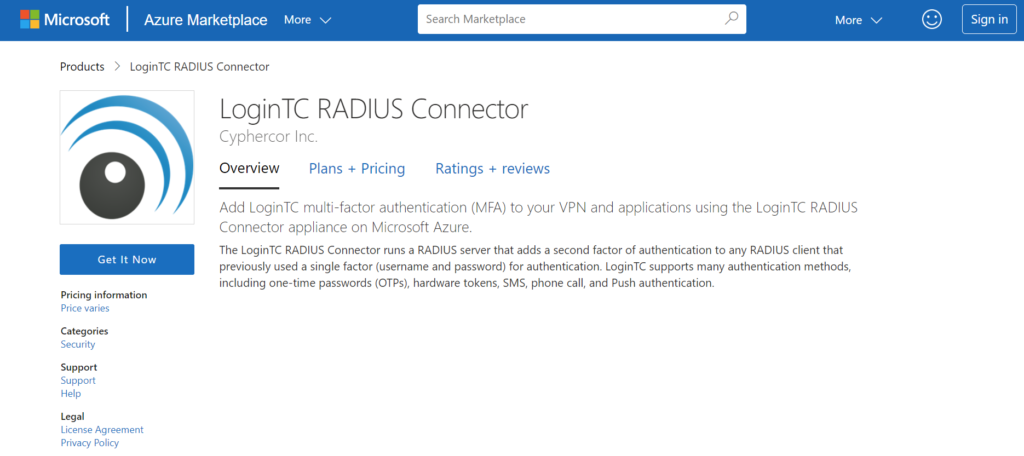
Subscription details
The LoginTC RADIUS Connector is available as a free download in the Azure Marketplace, and Azure pricing is determined based on metered usage.
Requirements
Administrators are required to have an Azure account and install virtual machines to run the software. Get started with the LoginTC RADIUS Connector in Azure and check out our knowledge base article for more information.
Next Steps
Whether you deploy through AWS or Azure, the LoginTC RADIUS Connector can help protect your organization by adding an additional layer of security to your end-users logins.
If you’re not yet a LoginTC customer, start a free trial today.