Contextual MFA in the latest update to the LoginTC Manager
October 14, 2025 •
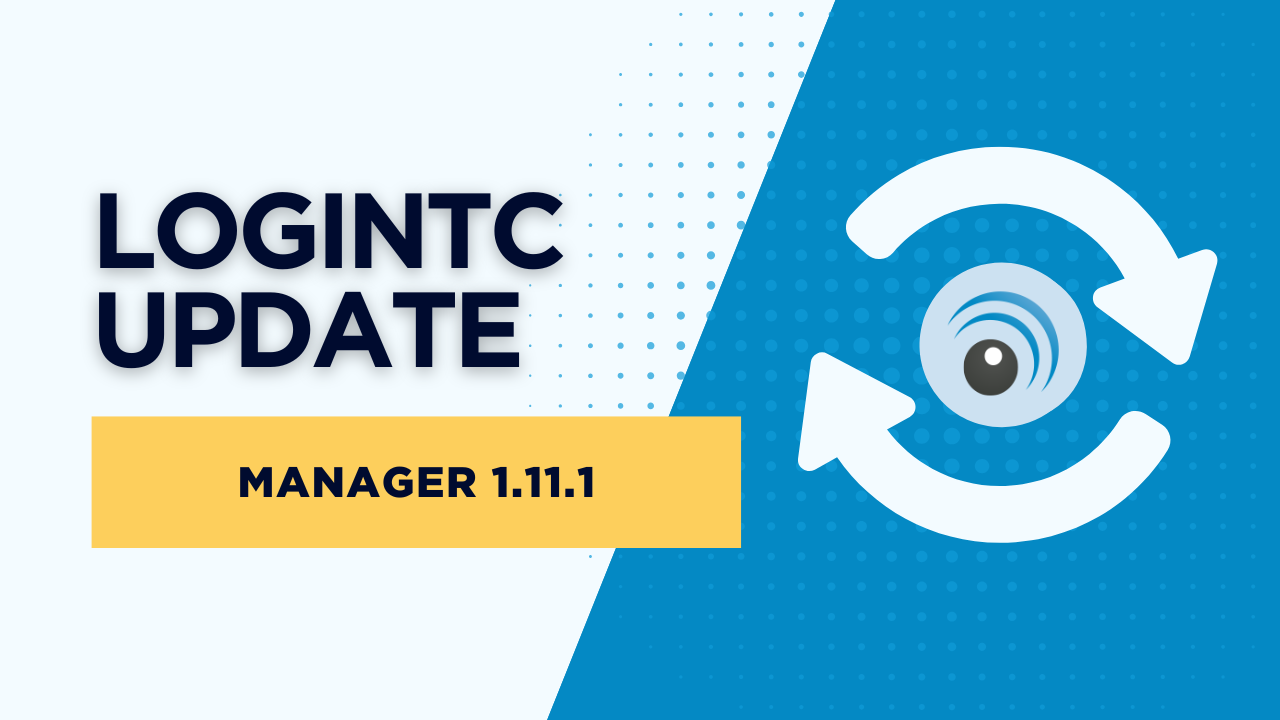
The latest update to the LoginTC Manager introduces new features that give administrators more control over user activities, and provides additional contextual information to end-users to enhance security and streamline their authentication experience.
LoginTC offers administrators the ability to connect comprehensive MFA to a variety of applications and services.
Want to see the latest enhancements in action?
Continue reading to learn all about the latest update to LoginTC Manager.
Enrollment Link Display
Enrollment Link Display gives administrators the ability to view a user’s active enrollment link. Enrollment links are a way that users can self-enroll a variety of authentication tokens including the LoginTC App, Authenticator Apps, Security Keys and Passcode Grids.
Occasionally, users can lose their enrollment link before they are able to set up their authentication method. Using Enrollment Link Display, administrators can access a user’s enrollment link via the user’s details page or the domain members page.
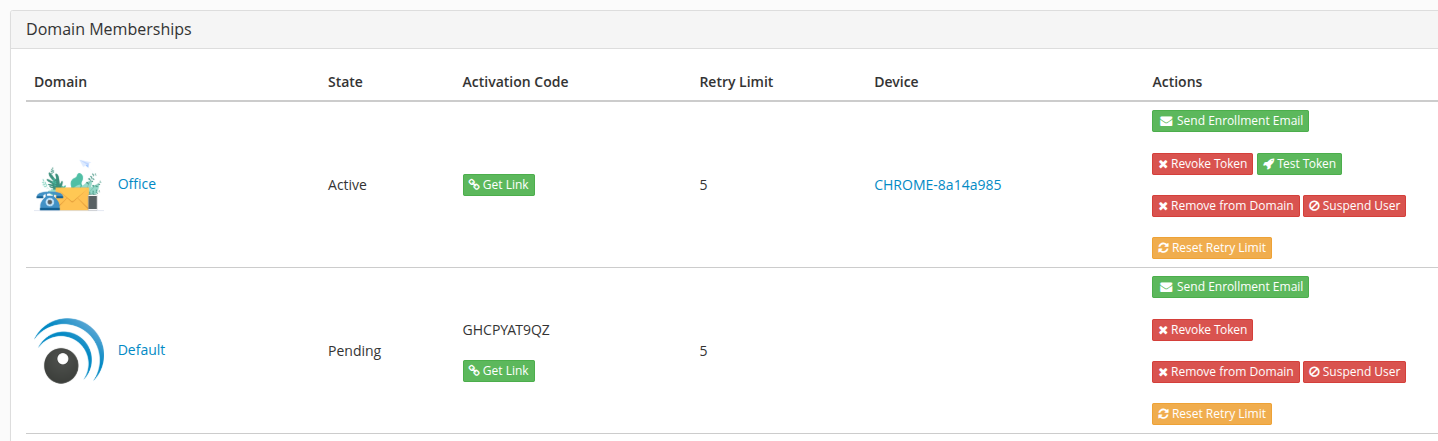
Administrators can then resend the user their enrollment link through a secure channel so that the user can complete their enrollment. This capability ensures administrators don’t have to reissue an enrollment link for a user in the event that they misplace it.
Machine Identifier Application Attribute
Machine Identifier Application Attribute allows users to view the machine identifier of the Windows machine they are attempting to log into in the Push Request screen of the LoginTC App.
The Machine Identifier Attribute can be enabled by administrators to appear from the settings page of the relevant Application.
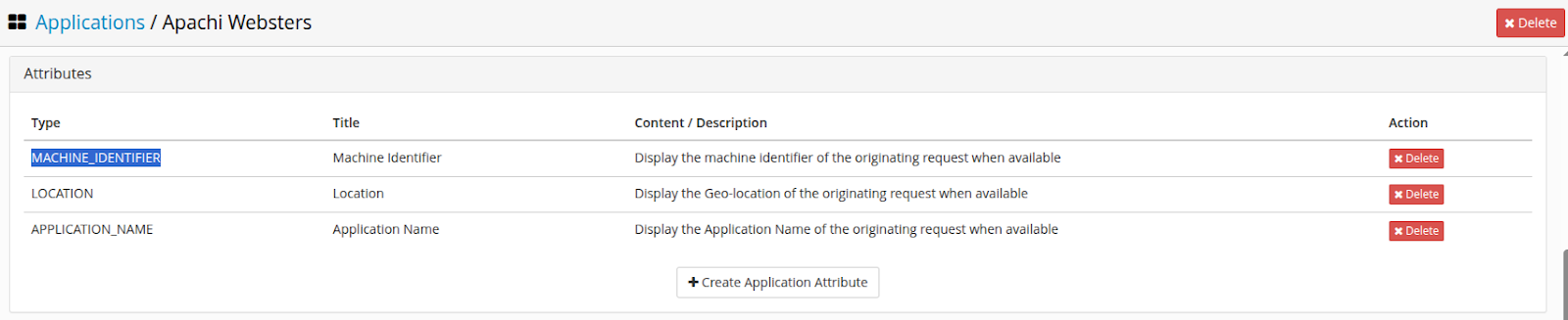
When enabled, the Machine Identifier will be shown to users as contextual information when they receive a Push notification.
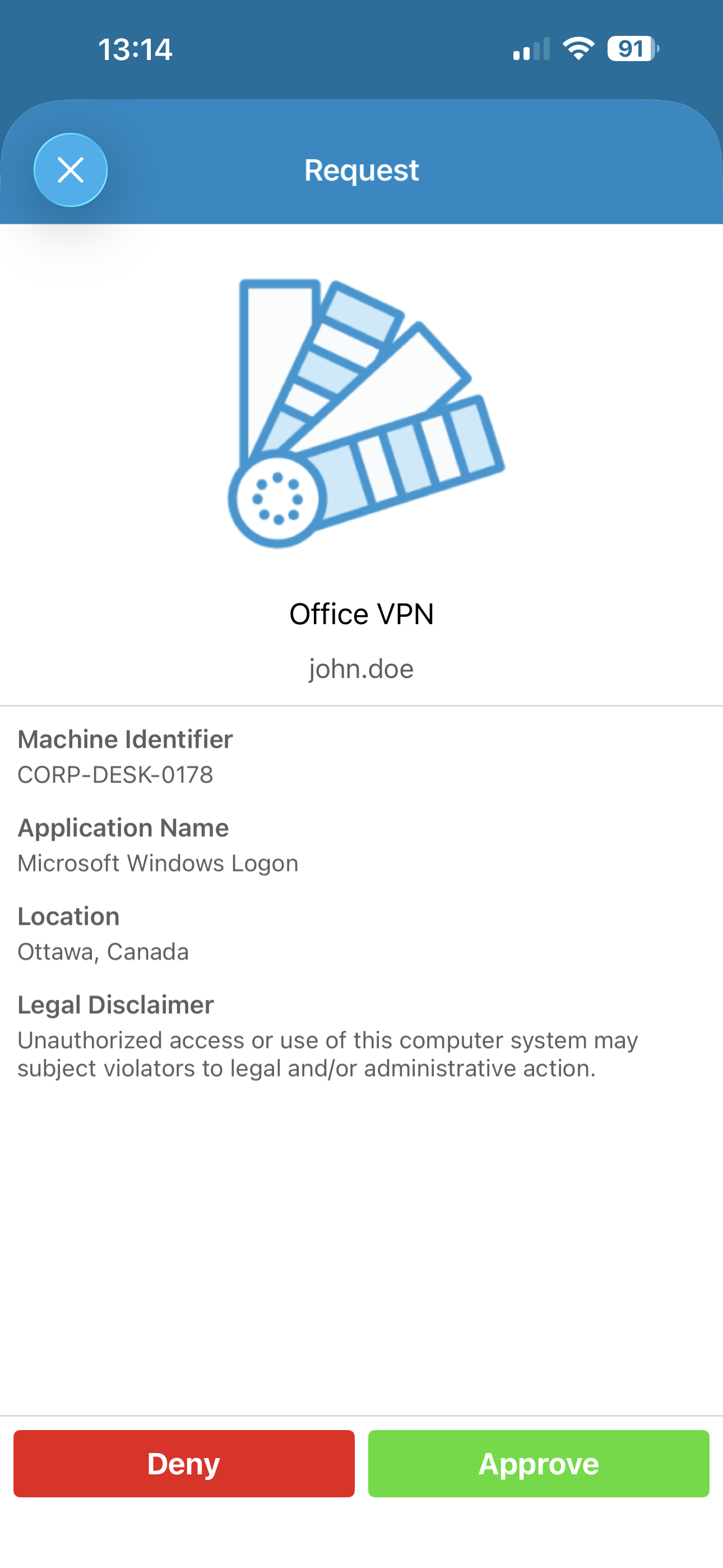
By including the Machine Identifier in the push authentication request, users can feel certain that the authentication request they’re receiving is the correct one for the computer they’re trying to log into.
This helps reduce the likelihood of users accepting fraudulent authentication requests, or failing to accept legitimate requests out of uncertainty or doubt.
Email OTP Request Details
Email OTP Request Details similarly adds more contextual information to the email body of an email one-time-passcode.
Previously, email OTPs sent to users contained exclusively the six-digit code required for access. However, with shared accounts or multiple applications protected with Email OTP, the lack of additional information made connecting a one-time code to a particular authentication attempt difficult.
With the latest update, administrators can now choose to display additional information such as the Domain Name, the username, the Location and IP Address, application name, and Machine Identifier for each Email OTP.
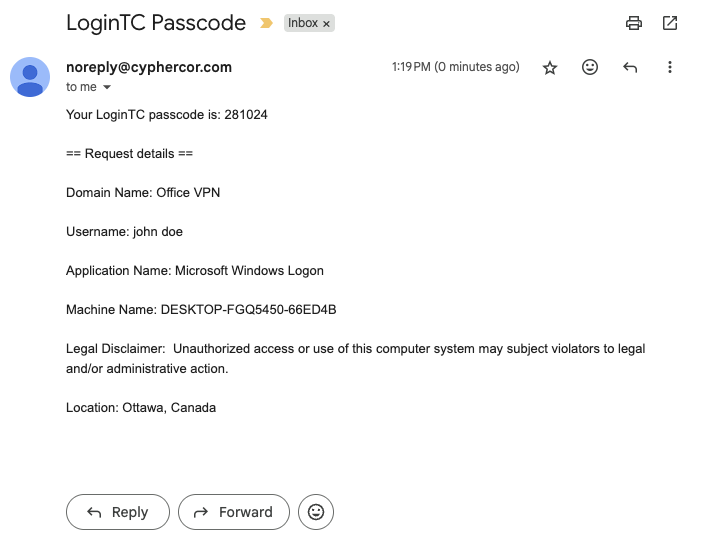
This ensures that users can verify the details of the request before inputting the code into their LoginTC protected application.
Administrators can enable or disable this feature in Policies > your Policies > Authentication Methods.
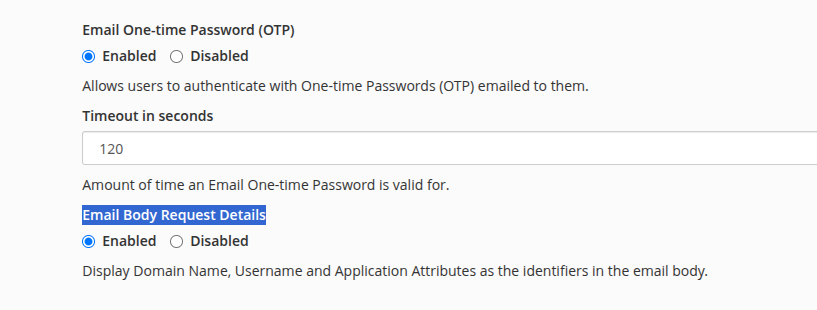
Next steps
Organizations currently using the LoginTC Manager will see these updates automatically in the LoginTC Admin Panel.
If your organization is searching for a comprehensive MFA solution to protect a wide variety of applications and services with ease, LoginTC might be the solution for you.
Want to see it in action?