FIDO2 Authentication with Windows Logon and RDP is here
November 29, 2023 •
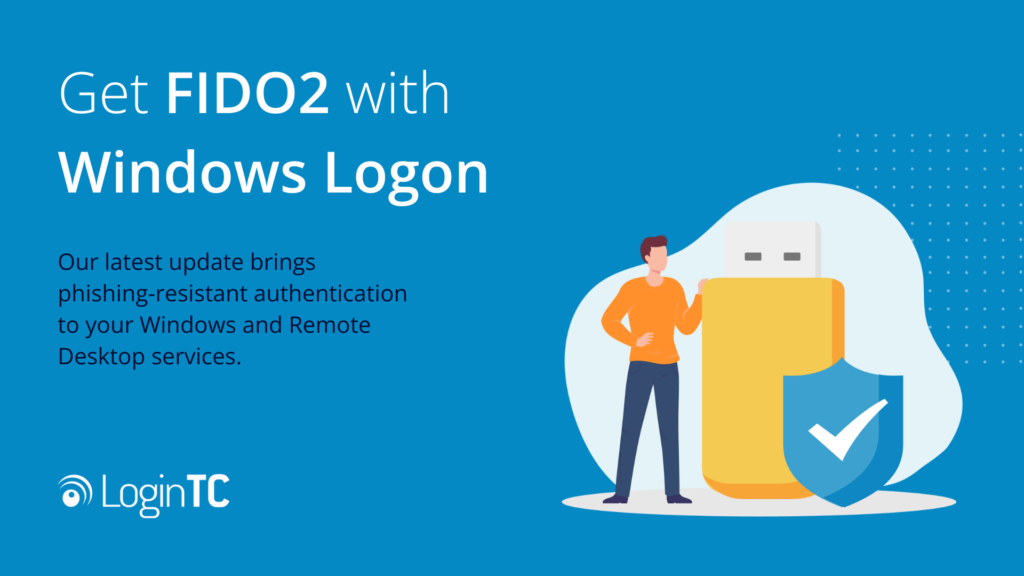
LoginTC’s latest product update brings phishing-resistant FIDO2 authentication to the Windows Logon and RDP Connector. This innovative use of security key authentication is game-changing for administrators who want complete peace of mind over their multi-factor authentication (MFA) operations.
Keep reading to learn what this update means for FIDO2 authentication at LoginTC.
What is FIDO2 Authentication?
FIDO2 tokens are specifically designed to safeguard against phishing attacks. The tokens utilize robust encryption algorithms to shield the user’s credentials. As a result, it becomes extremely challenging for attackers to intercept or modify the user’s credentials.
FIDO2 tokens are also simple to use for end-users. FIDO2 tokens work by inserting the key into a USB port in their computer and tapping a button. This method is fast and works without an external connection to additional services.
The WebAuthn protocols underlying how the FIDO2 tokens operate are also standardized for compliance, meaning you can use this authentication method to comply with a variety of regulations, insurance requirements, and government legislation.
What is unique about LoginTC’s FIDO2 for Windows solution?
FIDO2 keys leverage information in your browser to confirm the correct credential is used to authenticate into a user’s account. Because of this, most use cases for FIDO2 tokens are web-based applications and pages.
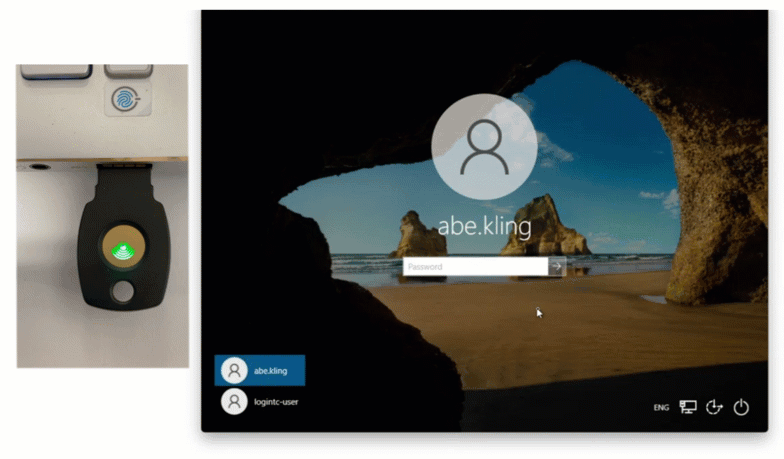
LoginTC has developed a way to leverage FIDO2 keys to authenticate access to Windows logins — a service that doesn’t traditionally interact with the browser. This utilization of FIDO2 opens the door to phishing-resistant authentication available anywhere.
Read on to learn how to use FIDO2 with LoginTC.
How does FIDO2 work with the LoginTC Windows Logon and RDP Connector?
FIDO2 authentication can be used in a number of ways with LoginTC. Explore each of those use cases below:
Remotely
You can use your FIDO2 authentication token to login with Remote Desktop. Using services like RD Web and RD Gateway, you can securely authenticate to a remote machine with a FIDO2 token by inserting it into the machine being used to establish the Remote Desktop connection.
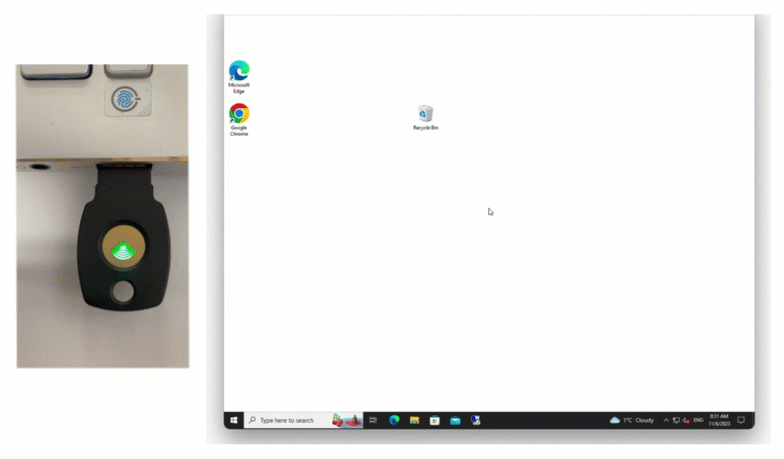
This functionality means you can bring FIDO2 authentication anywhere you go.
Online
You can use FIDO2 keys to authenticate to Windows online. LoginTC’s unique configuration allows for a seamless and fast authentication experience when logging into Windows and RDP.
Offline
FIDO2 authentication can also be used for offline authentication to the Windows Logon and RDP connector.
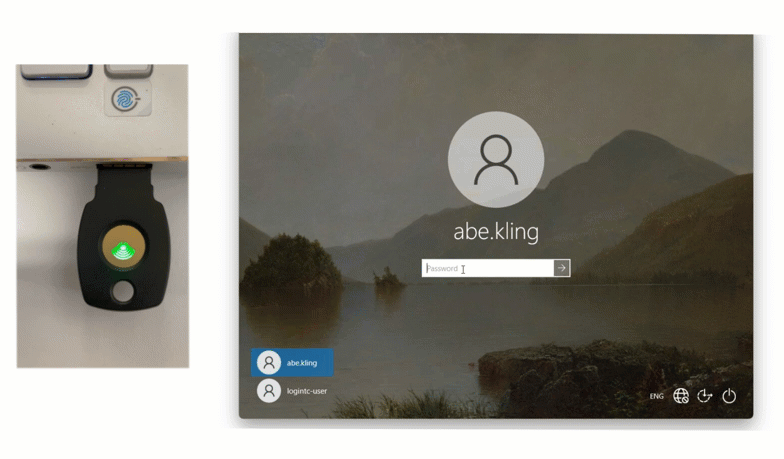
Even if your users are logging into a computer that isn’t connected to the internet, secure FIDO2 keys can be used for second factor authentication.
Cloud
Authenticate with FIDO2 tokens in the cloud version of our LoginTC Windows Logon and RDP connector. Leverage the simplicity of LoginTC Cloud with the security of phishing-resistant FIDO2 authentication.
Read more about FIDO2 and LoginTC here
On-Premises
FIDO2 authentication can also be used with our on-premises MFA solution, LoginTC Managed. Administrators don’t have to choose between added control over their security operations, or the most secure authentication method available.
Get it all with FIDO2 authentication in the Windows Logon and RDP Connector for LoginTC Managed.
Read more about it in our latest update to LoginTC Managed
Start using FIDO2 for the Windows Logon and RDP Connector
Existing customers can add FIDO2 by upgrading to the latest version of the Windows Logon and RDP Connector (version 1.4.0).
If you’re looking for secure, phishing-resistant authentication for your organization, start a LoginTC free trial today.