Introduction
Deployment
LoginTC Web makes it easy for developers to add multi-factor to websites and portals via the LoginTC REST API.
PrerequisitesBefore proceeding, please ensure you have the following:
- LoginTC Admin Panel account
- Select a client from our official client libraries
If you have already created a LoginTC domain, then you may skip this section and proceed to Development.
- Log in to LoginTC Admin
- Click Domains:
- Click Add Domain:
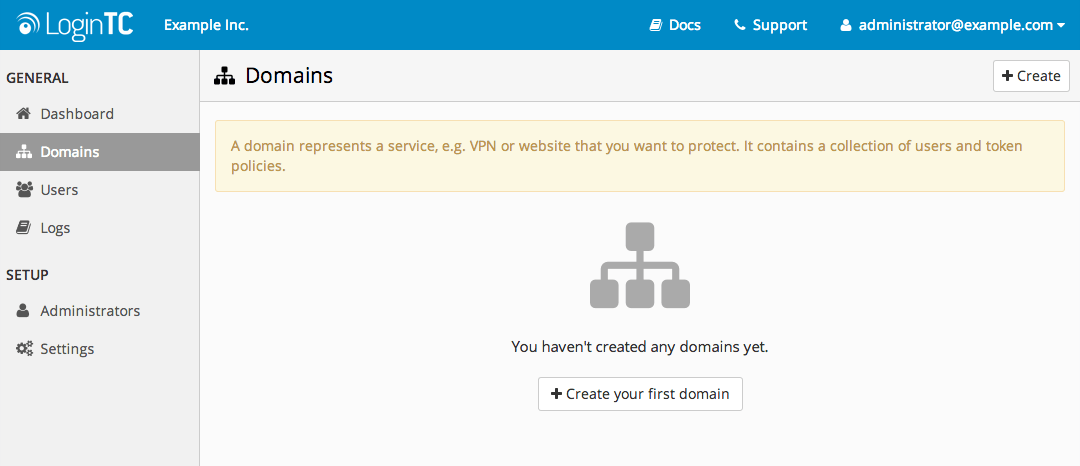
- Enter a name and optionally pick an icon
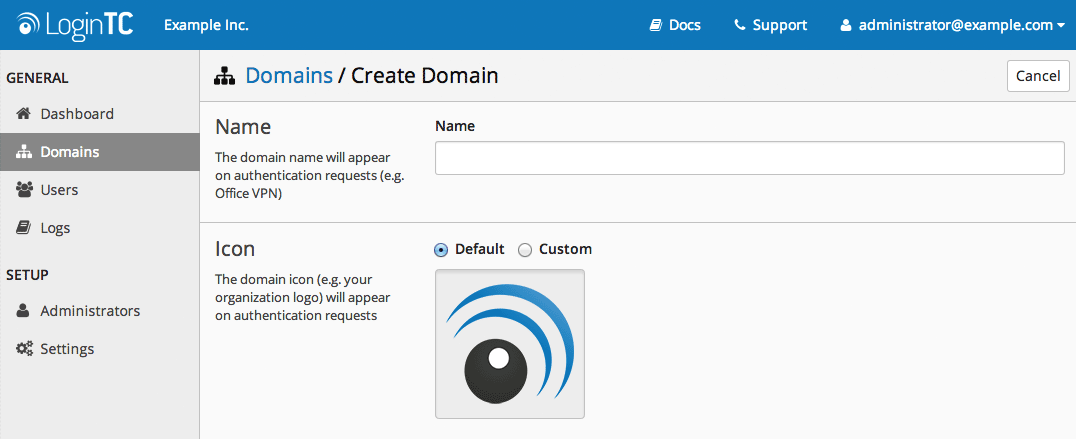
- Scroll down and click Create
Use Default Domain Settings
Domain settings can be modified at any time by navigating to Domains > Your Domain > Settings.
- Get your organization API Key and Domain ID
- Go to your LoginTC Admin Panel account.
- API Key: Click Settings, to get your 64-character API Key. This is how the client identifies itself with Admin.
- Domain ID: Click Domains > Your Domain > Settings to get your 40-character Domain ID. This is how you identify which domain you are operating on.
- Instantiate the LoginTC
client:$api_key = 'YOUR_API_KEY'; $logintc = new LoginTC($api_key); - Create a
session:$domain_id = 'YOUR_DOMAIN_ID'; $username = 'usertest'; $session = $logintc->createSessionWithUsername($domain_id, $username);- Now a request has been sent to the user’s device
- Poll the state of the
session:$t = time(); $timeout = 45; $response = null; while( (time() - $t) < $timeout ) { $polled_session = $logintc->getSession($domain_id, $session->getId()); if($polled_session->getState() != 'pending') { break; } sleep(1); // wait 1s } - Check final state of the
session:if($polled_session->getState() === 'denied') { // denied or timeout } if($polled_session->getState() === 'approved') { // user authenticated! // log user in }
Complete end-to-end example (PHP)
<?php
require_once("LoginTC.php");
try {
/*
* instantiate the LoginTC client
*/
$api_key = 'YOUR_API_KEY';
$logintc = new LoginTC($api_key);
/*
* create a session
*/
$domain_id = 'YOUR_DOMAIN_ID';
$username = 'usertest';
$session = $logintc->createSessionWithUsername($domain_id, $username);
/*
* poll the state of the session
*/
$t = time();
$timeout = 45;
$response = null;
while( (time() - $t) < $timeout ) {
$polled_session = $logintc->getSession($domain_id, $session->getId());
if($polled_session->getState() != 'pending') {
break;
}
sleep(1); // wait 1s
}
/*
* check final state of the session
*/
if($polled_session->getState() === 'denied') {
// denied or timeout
}
if($polled_session->getState() === 'approved') {
// user authenticated!
// log user in here
}
} catch(LoginTCException $exception) {
die($exception->getMessage());
}
?>There are several options for managing your users within LoginTC:
- Individual users can be added manually in LoginTC Admin Panel
- Bulk operations using CSV Import
- Programmatically manage user lifecycle with the REST API
- One-way user synchronization of users to LoginTC Admin is performed using User Sync Tool.