User Management
OverviewA user is a person or an account and is an integral part of the LoginTC platform. Each user has a unique username, and can be provisioned with multiple LoginTC tokens (one for each service). Your service (e.g. website, VPN, or application) likely already has a database or directory of users. LoginTC Admin maintains a parallel set of LoginTC user objects in its own database, independent of your user database or directory. Each LoginTC user consists of three pieces of information:
- Username
- The user’s unique identifier used when logging in. Example:
john.doe - Name
- The user’s common name – generally a real name – used in email correspondence and convenience. Example:
John Doe - The user’s email address where activation codes are sent. Example:
john.doe@example.com
Your service user database or directory needs to be kept in sync with the LoginTC Admin user database.
Adding UsersThere are many ways to add users to LoginTC to keep your user database and the LoginTC user database in sync. Use any of the methods below.
Manually
Manual user creation is appropriate when you want to add just one user. This works well when you are adding a test user or when the number of users you have is very small.
To manually create a user:
- Log in to LoginTC Admin
- Click Users:
- Click Create:
- Enter user details
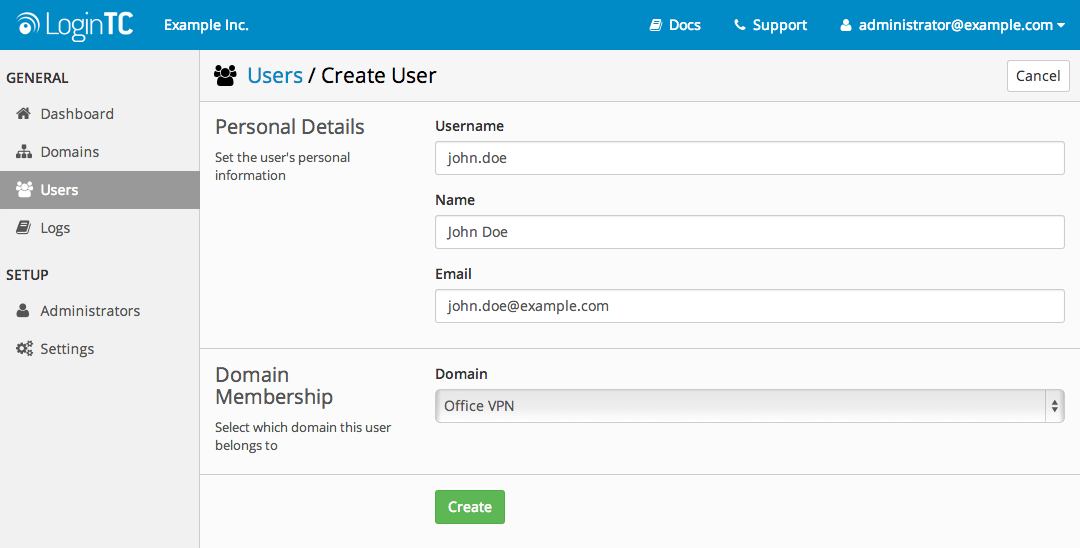
- Click Create
CSV Import
CSV import is appropriate when you have many users and would like all of them to start using LoginTC. Export your users from your service user database or directory into a comma-separated values (CSV) file with each user on its own line, like this:
John Doe, john.doe, john.doe@example.com
Jane Doe, jane.doe, jane.doe@example.comTo bulk import a CSV file:
- Log in to LoginTC Admin
- Click Users:
- Click Bulk Import:
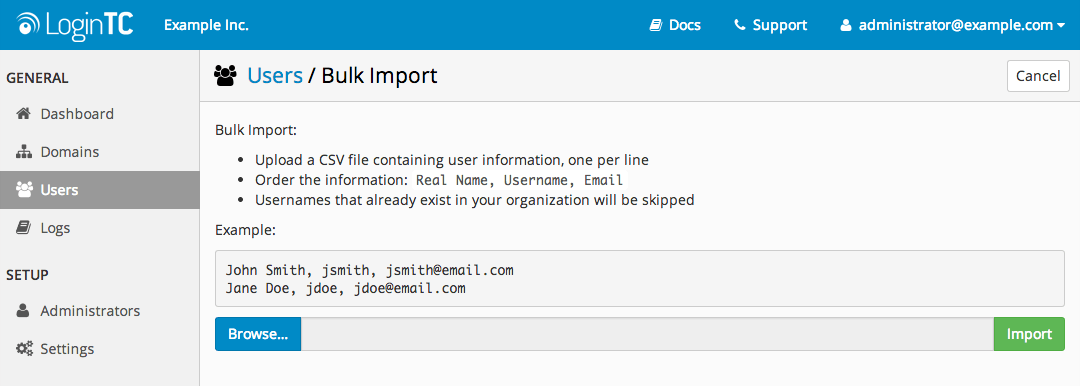
- Select a CSV file and click Import
- You can now manage your users (e.g. add them to a domain) using the bulk operations
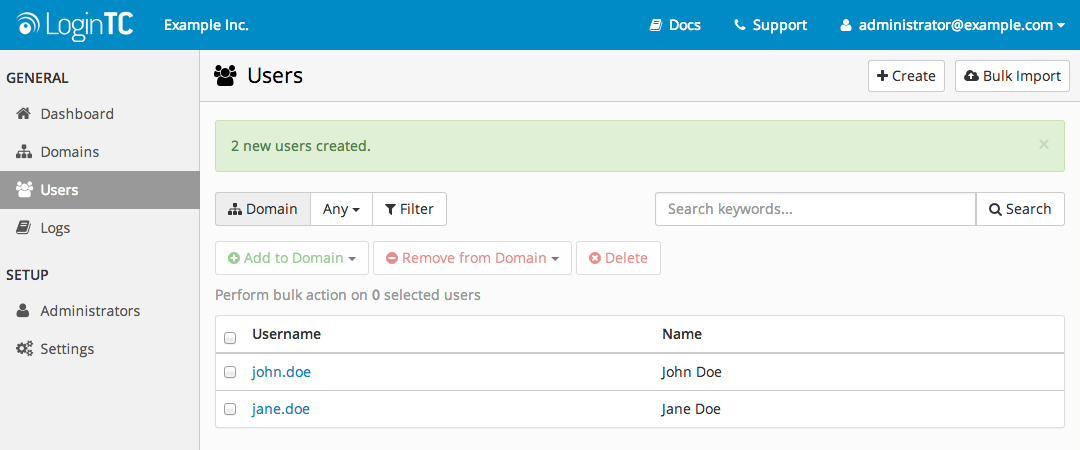
User Sync Tool
The LoginTC User Sync Tool allows you to perform a one-way synchronization of your users from your LDAP-speaking user directory (e.g. Active Directory, OpenLDAP, OpenDJ) to LoginTC Admin. See the LoginTC User Sync Tool documentation for more details.
Programmatically
You can use the powerful LoginTC REST API to programmatically add and manage users from your application or website. See the REST API documentation for more details.
Managing UsersOnce your users are in the LoginTC Admin user database, you can issue them activation codes which will be used to load tokens on their mobile devices. There are several ways to do this.
Manually
Bulk operations are available on the users and domain members pages. These operations allow you to add/remove users to domains, delete users, and to issue/revoke tokens.
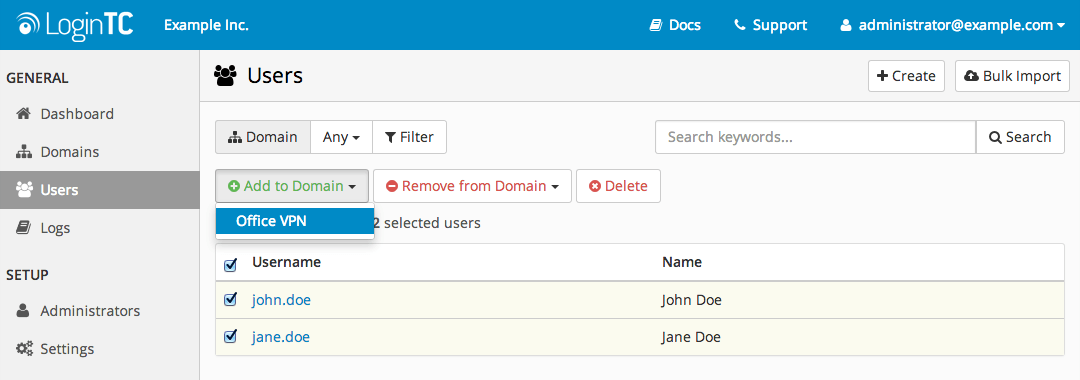
Use bulk operations to add users to a Domain from the Users page
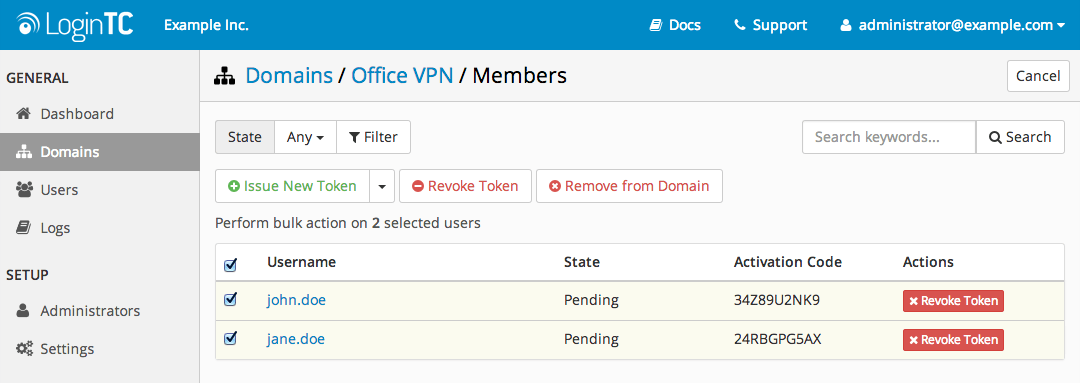
Use bulk operations to add users to a Domain from the Users page
Programmatically
You can use the powerful LoginTC REST API to programmatically add users to domains and to issue tokens. See the REST API documentation for more details.
Aliases
Every LoginTC user can have up to 3 aliases. The aliases must be unique and not collide with any other username or alias. This lets your users log in using different usernames and authenticate using the same LoginTC user, and without using additional user licenses.
To configure user aliases:
- Log in to LoginTC Admin
- Click Users
- Find and select your user
- Click Settings:
- Enter user aliases
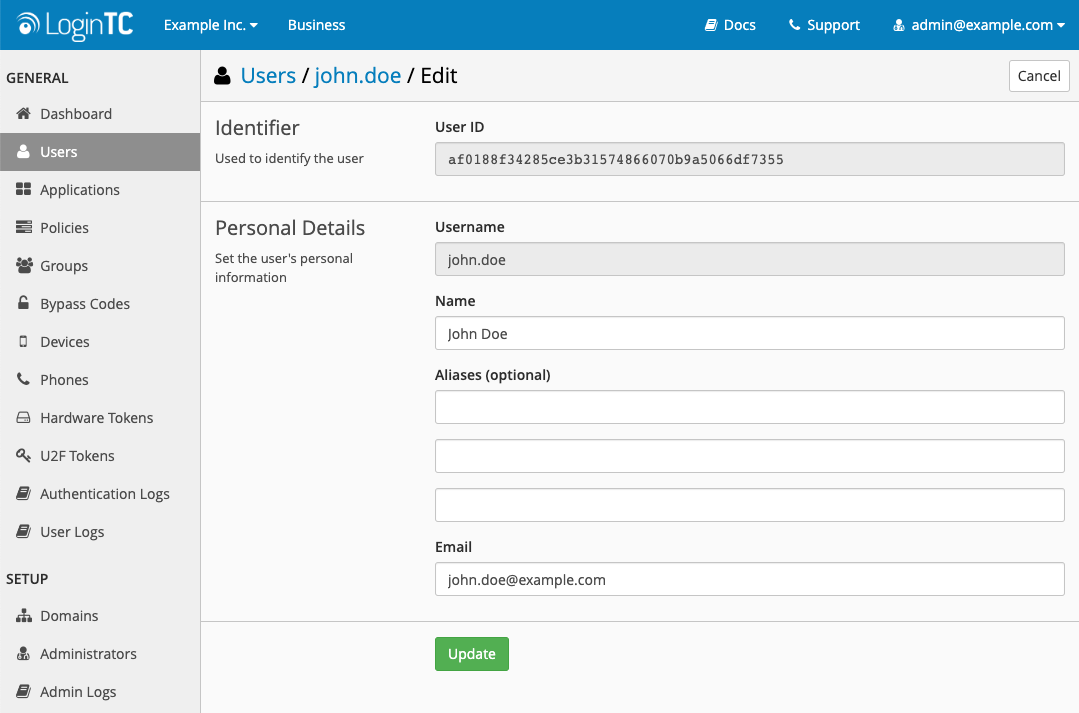
- Click Update